Populating Dummy Data
Learn how to create dummy data within your Jamf Pro environment for testing purposes
Overview
This article describes the process for populating a test environment of Jamf Pro with dummy data that can be used for API lookups. For organizations that do not have the ability to enroll test devices or do not have enough devices to test at scale, this workflow may be helpful to more closely simulate what a production Jamf Pro environment might look like.
Jamf Migrator
The Jamf Migrator is an open source application developed and maintained by Jamf which allows for the export of data from one Jamf Pro environment and import of that same data into another environment.
After downloading and launching the application, you will be required to enter information about both the source and destination servers. The data included in this environment is to be used exclusively for testing purposes, it is not comprehensive nor does it truly mirror a production Jamf Pro environment, however it serves as a starting point to make API requests that include response bodies. Jamf makes no warranty towards the accuracy or upkeep of the data provided within this environment.
| Field | Value |
|---|---|
| URL | https://dummy.jamfcloud.com |
| Client ID | 2b7ea5e9-cbab-4f60-97e3-32eaefeee768 |
| Client Secret | o0dwi8E0XMaYtX760LB05csjHeJoGHKldTi4R5x7NKwLMl25gYenpMAlRDerA6G1 |
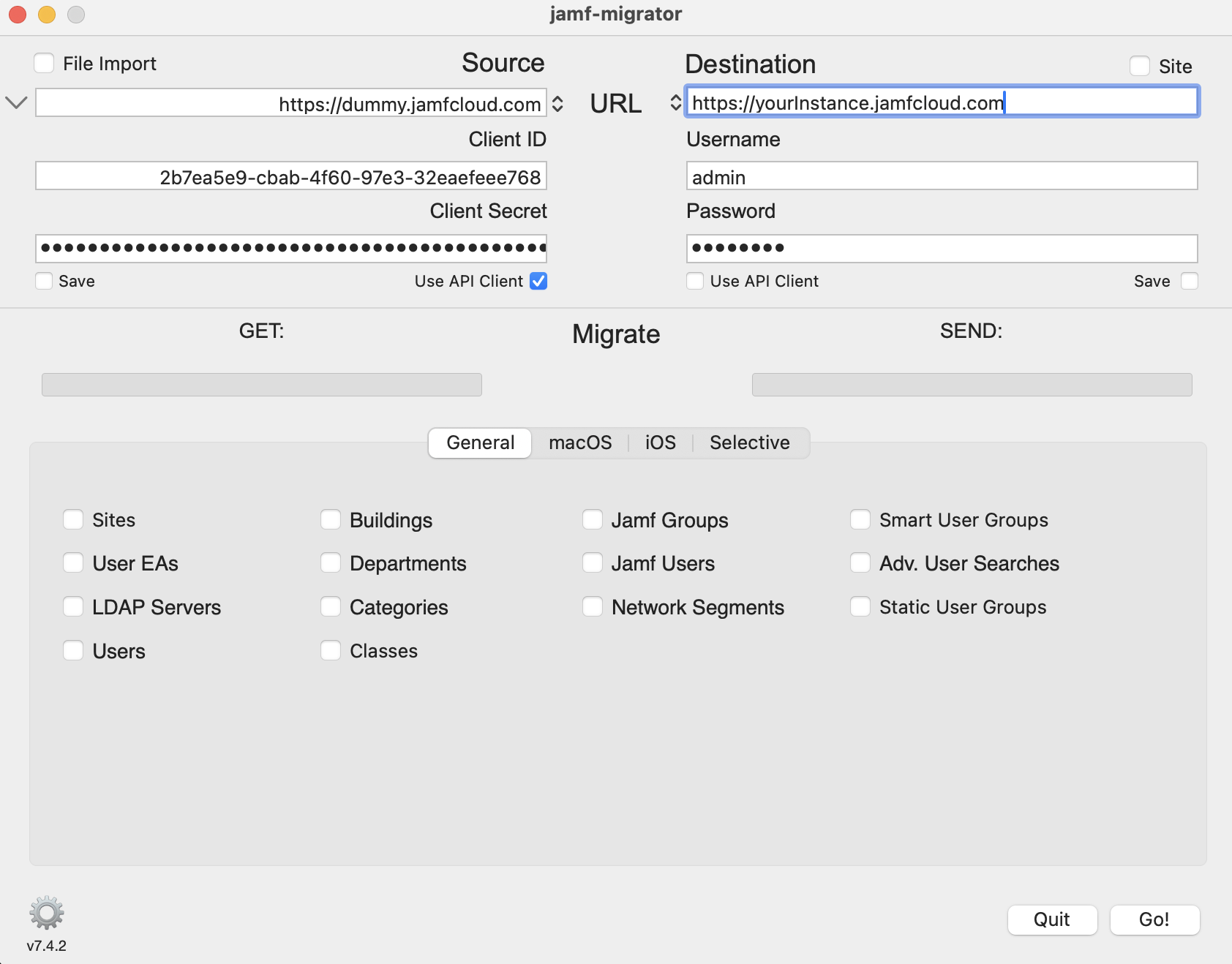
Jamf Migrator configuration and preferences
After entering the server information and user credentials for both servers, use the tabs to select the resources that you'd like to migrate. Some resource types may not have any configured resources in the source server. In most cases, selecting the "Computers" and "iOS Devices" will be sufficient, as populating device inventory records are the most commonly accessed data points.
NoticeThere is not an easy method to mass-delete all imported data, especially as additional resource types are selected. Jamf recommends that you only migrate data that you know you will need; you can always migrate additional resource types later.
Updated 4 months ago